SUBSCRIBE
social media is in our dna.
SUBSCRIBE
Making social media work for you is our business!
SUBSCRIBE
#HELPSMGHELPYOU
SUBSCRIBE
W'll help you drive traffic, build trust and generate sales.
SUBSCRIBE
#meaningfulsocialinteractions
SUBSCRIBE
Helping You communicating the right message at the right time in the right channel.
SUBSCRIBE
We help you solve your social media issues NOW and convert your social media efforts to a maximum ROI.
SUBSCRIBE
We help You save time managing your social media today with Hootsuite.
SUBSCRIBE
W'll help you build lasting relationships with buyers who appreciate your ability to meet their real needs.
SUBSCRIBE
We focus on providing you with resources, answer your questions and offer you advice.
SUBSCRIBE
#meaningfulsocialinteractions
SUBSCRIBE
Making social media work for you is our business!
SUBSCRIBE
#HELPSMGHELPYOU
SUBSCRIBE
W'll help you improve the performance of the one-on-one personal communication that happens in social media.
SUBSCRIBE
Taking Relationship to the Next Level, Human 2 Human.
SUBSCRIBE
W'll help you make social media a money earner not a money burner.
SUBSCRIBE
#meaningfulsocialinteractions
SUBSCRIBE
We are here to inspire, educate and engage our community.
SUBSCRIBE
It’s not about us … it’s all about you!
SUBSCRIBE
Making social media work for you is our business!
SUBSCRIBE
#HELPSMGHELPYOU
SUBSCRIBE
We are here to serve you and help you succeed.
SUBSCRIBE
Social media is not for selling, it's for building trust.
SUBSCRIBE
We connect, share and engage.
SUBSCRIBE
Don't just create social media goals.....Reach them.
SUBSCRIBE
If content is King, then context is God.
SUBSCRIBE
We're here to make every important aspect of your customer experience a little bit better.
SUBSCRIBE
We help you make money online!
SUBSCRIBE
We help businesses connect with their target audience online, generate leads and increase sales.
SUBSCRIBE
Get traffic. Build your list. Convert prospects.
SUBSCRIBE
People are not scared to spend money. People are afraid of WASTING money and spending it on the wrong thing.
SUBSCRIBE
Marketing is the sex of business.
SUBSCRIBE
Social media marketing is powered by data, scaled by automation and optimized by analytics.
SUBSCRIBE
A sales funnel is a marketing campaign with a series of steps designed to guide visitors toward a buying decision.
SUBSCRIBE
It's about getting the right message to the right customer at the right time.
SUBSCRIBE
#meaningfulsocialinteractions
SUBSCRIBE
Social selling starts with making the right connections.
SUBSCRIBE
We'll help you connect with your target audience online, generate leads and increase sales using social media.
SUBSCRIBE
There's no more b2b or B2c. It's H2H.
SUBSCRIBE
People like to buy from people they know, like and trust.
SUBSCRIBE
People are now the media!
SUBSCRIBE
#HELPSMGHELPYOU
SUBSCRIBE
Content is the currency of social media.
SUBSCRIBE
If social is the amplifier, paid social is the accelerator.
SUBSCRIBE
The only thing that's constant is change.
SUBSCRIBE
The two most valuable property that you will ever own is your website and your social media brand.
SUBSCRIBE
The ROI of social media is the sum of all social activity that creates value.
SUBSCRIBE
Social media management is an art and a lot is required to achieve success and high ROI.
SUBSCRIBE
#meaningfulsocialinteractions
SUBSCRIBE
Social Media is a perfect waste of time.
SUBSCRIBE
social media is in our dna.
SUBSCRIBE
Making social media work for you is our business!
SUBSCRIBE
#HELPSMGHELPYOU
SUBSCRIBE
W'll help you drive traffic, build trust and generate sales.
SUBSCRIBE
#meaningfulsocialinteractions
SUBSCRIBE
Helping You communicating the right message at the right time in the right channel.
SUBSCRIBE
We help you solve your social media issues NOW and convert your social media efforts to a maximum ROI.
SUBSCRIBE
We help You save time managing your social media today with Hootsuite.
SUBSCRIBE
W'll help you build lasting relationships with buyers who appreciate your ability to meet their real needs.
SUBSCRIBE
We focus on providing you with resources, answer your questions and offer you advice.
SUBSCRIBE
#meaningfulsocialinteractions
SUBSCRIBE
Making social media work for you is our business!
SUBSCRIBE
#HELPSMGHELPYOU
SUBSCRIBE
W'll help you improve the performance of the one-on-one personal communication that happens in social media.
SUBSCRIBE
Taking Relationship to the Next Level, Human 2 Human.
SUBSCRIBE
W'll help you make social media a money earner not a money burner.
SUBSCRIBE
#meaningfulsocialinteractions
SUBSCRIBE
We are here to inspire, educate and engage our community.
SUBSCRIBE
It’s not about us … it’s all about you!
SUBSCRIBE
Making social media work for you is our business!
SUBSCRIBE
#HELPSMGHELPYOU
SUBSCRIBE
We are here to serve you and help you succeed.
SUBSCRIBE
Social media is not for selling, it's for building trust.
SUBSCRIBE
We connect, share and engage.
SUBSCRIBE
Don't just create social media goals.....Reach them.
SUBSCRIBE
If content is King, then context is God.
SUBSCRIBE
We're here to make every important aspect of your customer experience a little bit better.
SUBSCRIBE
We help you make money online!
SUBSCRIBE
We help businesses connect with their target audience online, generate leads and increase sales.
SUBSCRIBE
Get traffic. Build your list. Convert prospects.
SUBSCRIBE
People are not scared to spend money. People are afraid of WASTING money and spending it on the wrong thing.
SUBSCRIBE
Marketing is the sex of business.
SUBSCRIBE
Social media marketing is powered by data, scaled by automation and optimized by analytics.
SUBSCRIBE
A sales funnel is a marketing campaign with a series of steps designed to guide visitors toward a buying decision.
SUBSCRIBE
It's about getting the right message to the right customer at the right time.
SUBSCRIBE
#meaningfulsocialinteractions
SUBSCRIBE
Social selling starts with making the right connections.
SUBSCRIBE
We'll help you connect with your target audience online, generate leads and increase sales using social media.
SUBSCRIBE
There's no more b2b or B2c. It's H2H.
SUBSCRIBE
People like to buy from people they know, like and trust.
SUBSCRIBE
People are now the media!
SUBSCRIBE
#HELPSMGHELPYOU
SUBSCRIBE
Content is the currency of social media.
SUBSCRIBE
If social is the amplifier, paid social is the accelerator.
SUBSCRIBE
The only thing that's constant is change.
SUBSCRIBE
The two most valuable property that you will ever own is your website and your social media brand.
SUBSCRIBE
The ROI of social media is the sum of all social activity that creates value.
SUBSCRIBE
Social media management is an art and a lot is required to achieve success and high ROI.
SUBSCRIBE
#meaningfulsocialinteractions
SUBSCRIBE
Social Media is a perfect waste of time.
prev
next



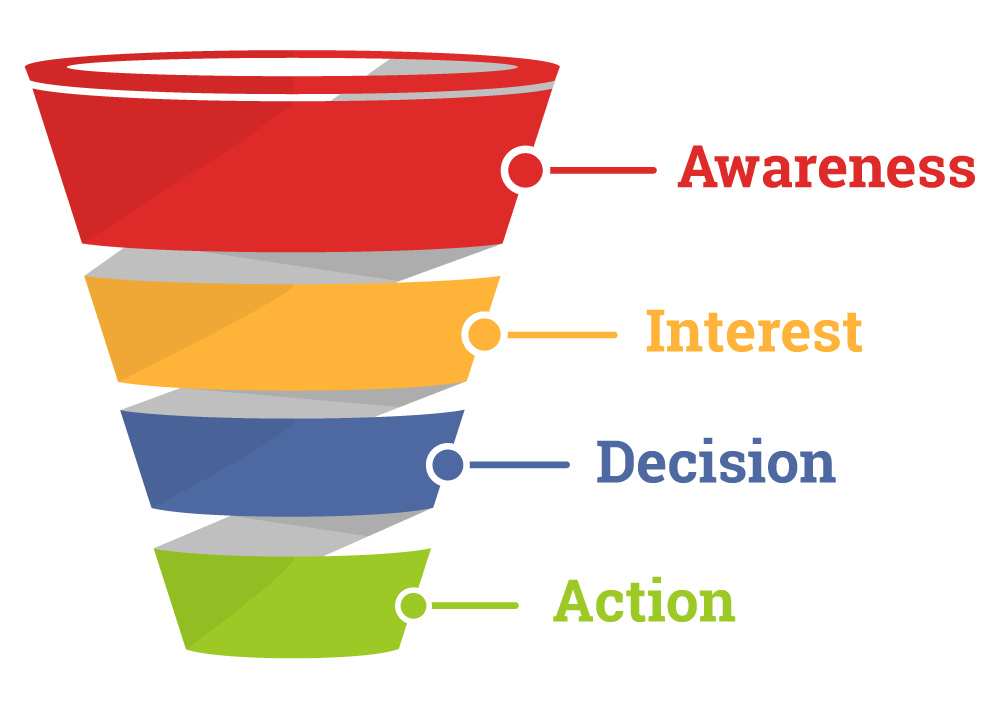
.jpg)